|
Exporter Registration
|
|
Step 1: Select Register as “Exporter” in the Registration page
|
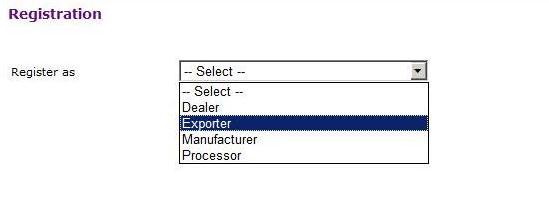
|
Step 2: Enter the assigned valid RCMC code in the Textbox
- After checking the RCMC code, a box for entering further details gets visible (only if RCMC code is valid)
- RCMC Code should be in format “000 XXX”(Zero Zero Zero space code)
|
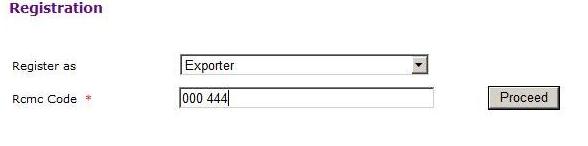
|
Step 3: Fill in the Exporter details
- Phone numbers should be entered without spaces and special characters.
- Email Address should be a valid one.
|
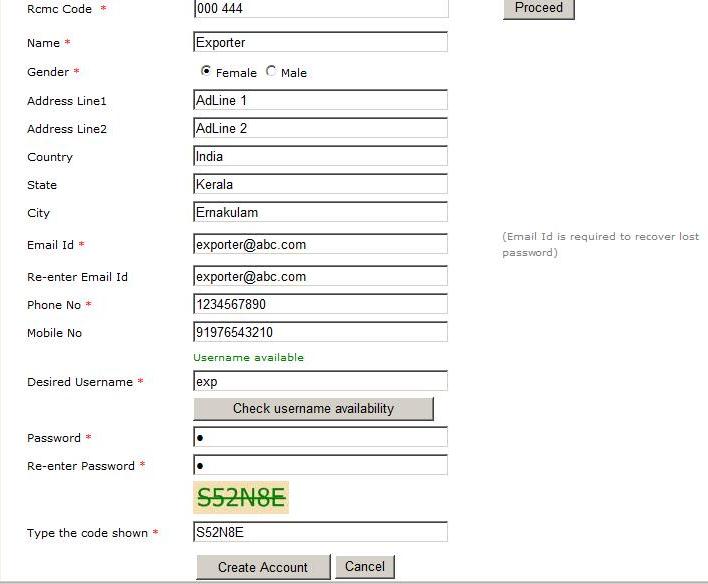
|
- An Email with verification code, will be sent to the Email Id .
|
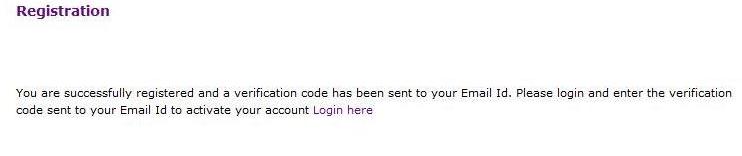
|
|
Step 4: Login to the site with username and password created during registration process.
|

|
|
Step 5: Enter the verification code sent to the user Email Id
|
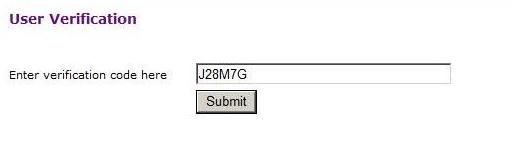
|
|
|
Dealers /Processors/Manufacturer Registration
|
- Select Register as “ Dealers /Processors/Manufacturer” in the Registration page
- Fill in the details
- Phone numbers should be entered without spaces and special characters.
- Email Address should be a valid one.
|